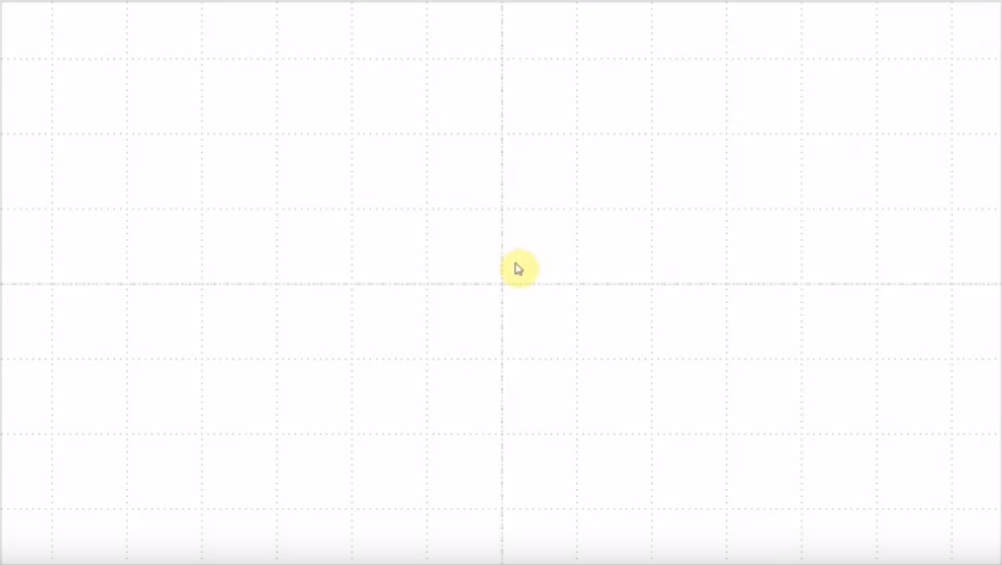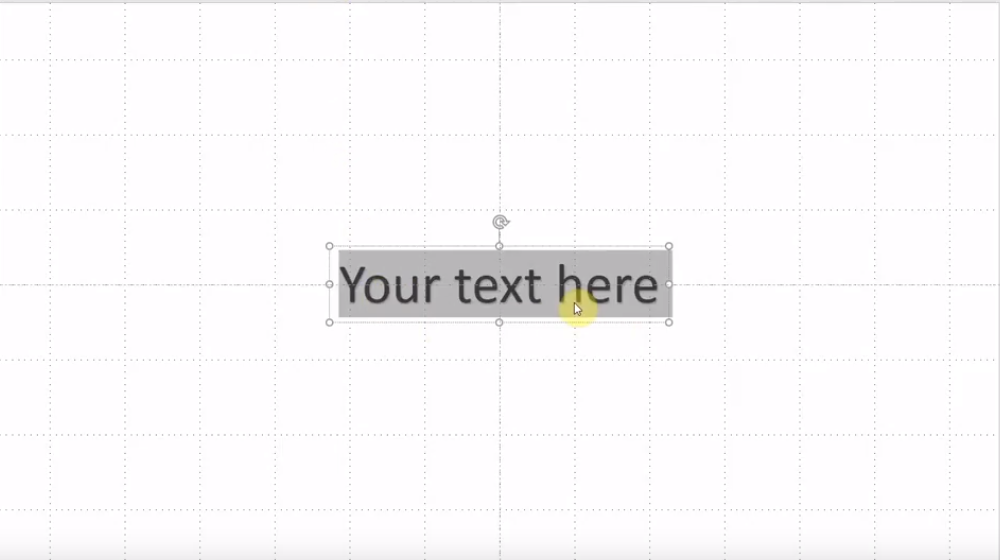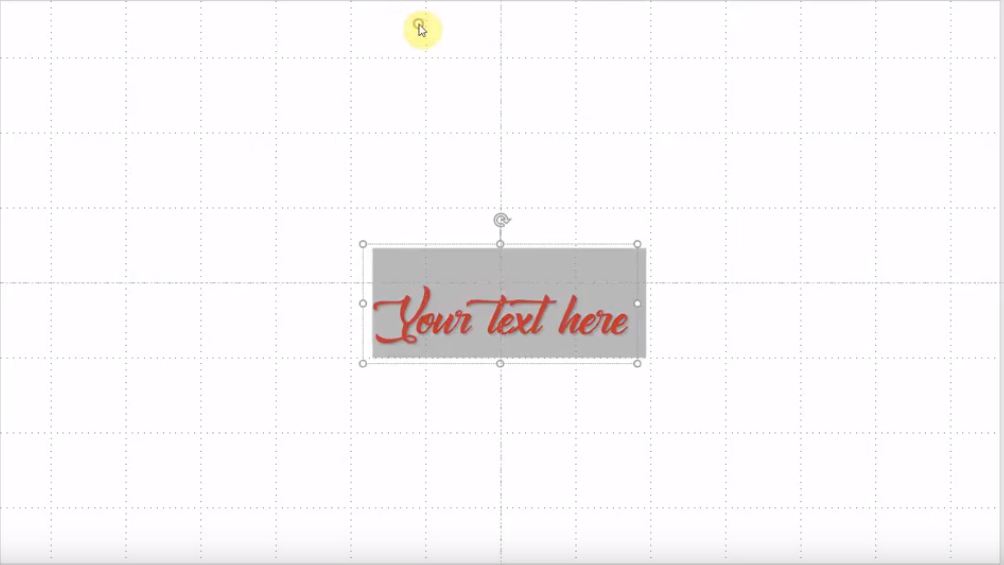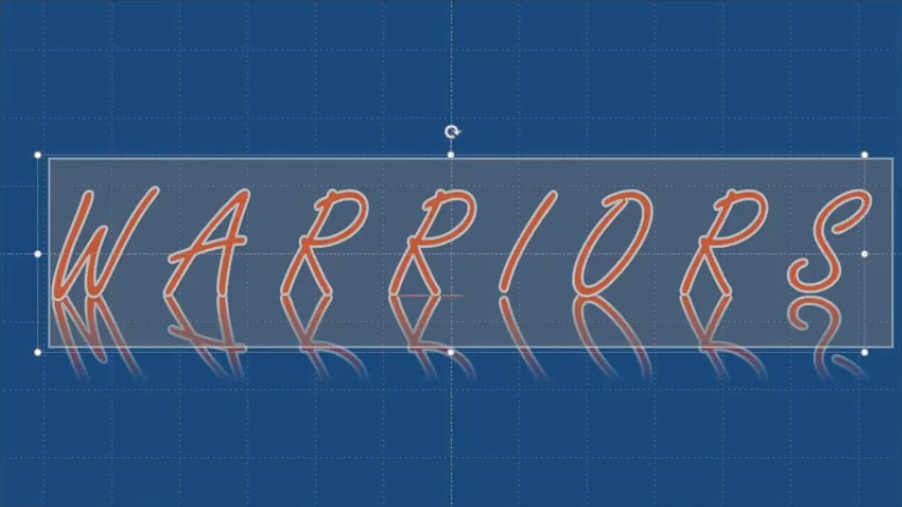|
Objectives: 1. Students will use PowerPoints tools to create a logo using text that is engaging and creative. 2. Students will discuss the principles of design by comparing different t-shirt designs. Step 1: Open up PowerPointStep 2: Create 2 logos on the same PowerPoint. |
Step 3: Exit Ticket
Leave a comment and tell me...
1. How satisfied are you with your design? Why or why not?
2. What logo elements did you use (words, images, shapes, graphics, photos)?
Step 4: Upload your document to One Drive
|
Step 5: Share your document with Mr. Vela
- In One Drive, click on your document.
- Click on "Share" on the top left
- Type my name "Hugo Vela" and click on my name.
- Click on "Send."
Watch this video if you want to see how to Upload and Share on One Drive