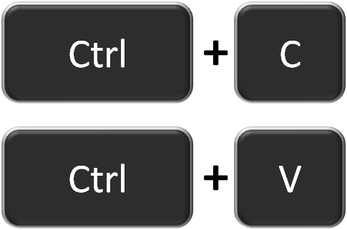|
Objectives:
Step 1: Download the document below to "Documents ==> Online Assignments"
Step 2: Open up your "Doc with Text" document that you saved in your "Documents ==> Online Assignments" folder. Step 3: Open up your internet browser (e.g. Chrome), and go to Google Images. Step 4: Watch this video as you complete Step 5. Step 5: Do the following:
1. Set up your word document by clicking "View ==> Multiple pages. 2. Copy and paste 5 dance related pictures into your Word document. 3. Resize the picture as necessary. 4. Click on the "Layout Options" icon and select one that does Text Wrapping. 5. Save your document. 6. You're done! Comments are closed.
|
||||||
Proudly powered by Weebly