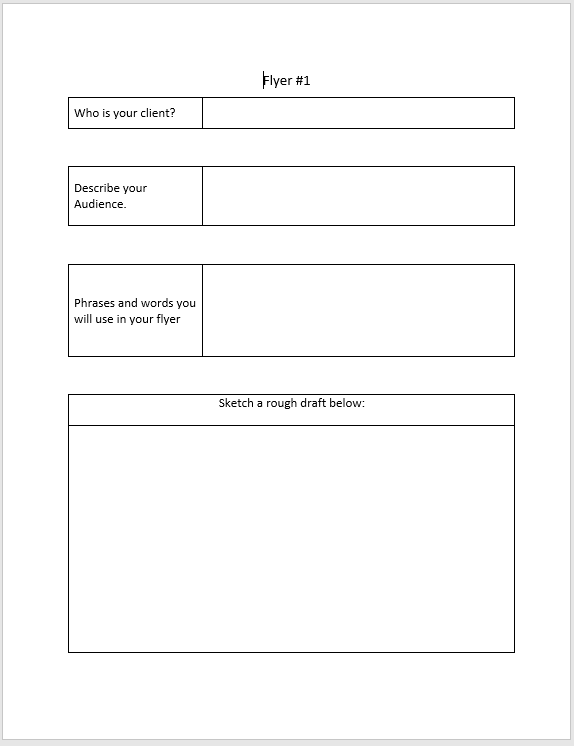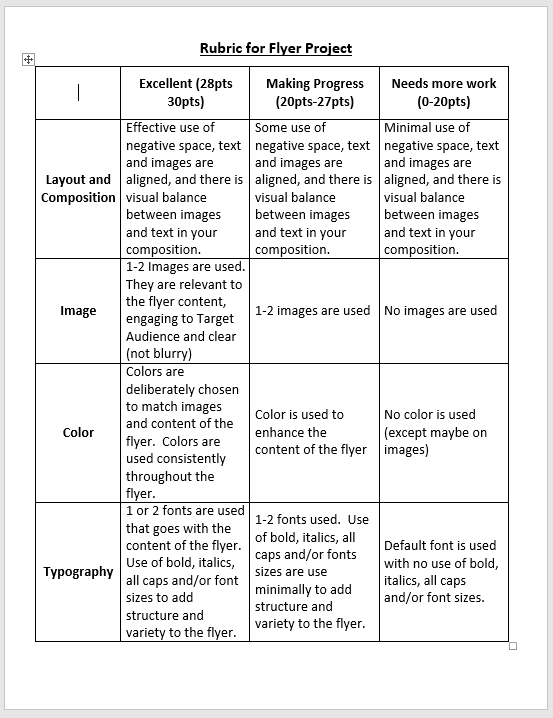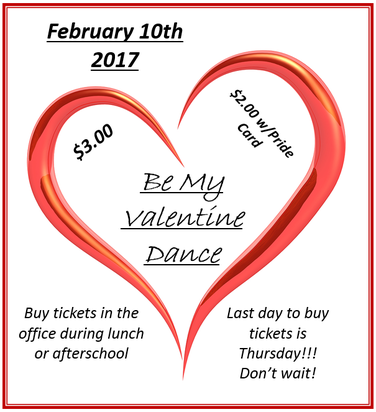|
Objectives: 1. Students will create two flyers that applies domain knowledge in Graphic Design to a school activity. 2. Students will explain who their "clients" are, who their "target audience" is and what their layout and composition techniques are.
Step 1: Watch this video:Step 2: Answer the question in the comments section: Step 3: Begin planning your flyer by filling out the planning sheet. You can download by clicking here.Step 4: Begin and complete your Flyer on PowerPoint or Word after Mr. Vela has approved your flyer. Click here for Mr. Vela's logo design videos to help you with PowerPoint design.Flyer Rubric |
Proudly powered by Weebly